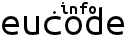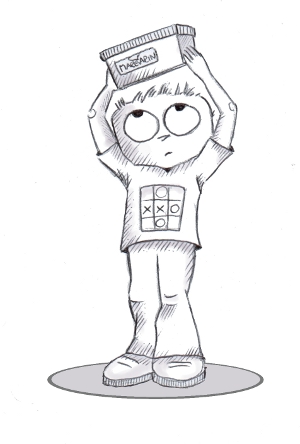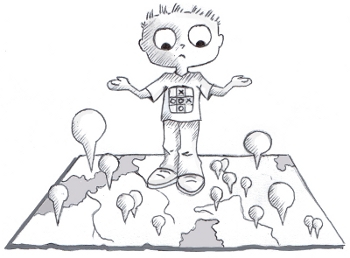search
Help
What is the health mark?
The health mark is the oval shaped symbol that can be found on all animal products that comply with the European Community Safety laws on food. This symbol guarantees that the company which last processed or packaged the product fulfills the hygiene standards defined by the EU. The health mark is not primarily meant for customers but as a monitoring aid for food safety surveillance authorities. It also does not indicate the origin of the food because the location of the farm that provided the raw product is not encoded in this symbol.
- the country code
- the approval number of the processing facility
-
the letters EC for European Community or their equivalents in the other EU languages
Why would I want to check the health mark?
Unfortunately, there is no EU-wide identification mark that allows any conclusions where the food we eat is actually coming from (or whether it is from a small farm or a large scale operation). However, the health mark can provide us with some additional information about the product:
1. The name of the producing company. Big operations often sell their products as their own brand but also as so-called store or house brands which are re-named by other companies and sold as a seemingly different product. It is often possible to buy the exact same product (milk, e.g.) under two different names at two different prices in the same supermarket. By checking the health mark you could save money by buying the cheaper product. Or if you do not want to buy the products of a certain company, you can check the health mark to make sure a product is not a house brand (maybe ‘private brand’ is better) of the company you are trying to avoid.
2. The location of the processing company. On the map you can see the location, its surrounding environment and the size of the company
3. The distance the product has to travel to the supermarket or shop you can buy it from. This gives an indication of how big the carbon footprint of this product might be.
Where can I find the health mark?
There is no strict rule where the health mark is located on a product. But there are some places on packages where it can be found most frequently:
I have an animal product without a health mark. Why is that?
How do I have to enter the code?
2. If you are getting to many results, try abandoning dashes as well as spaces
For example: instead of AB-CD-134 use ABCD134
How do I use the map?
We currently use google maps on our website. If you are familiar with google maps there should be no difference in usage or functionality. If not, here are some basics: